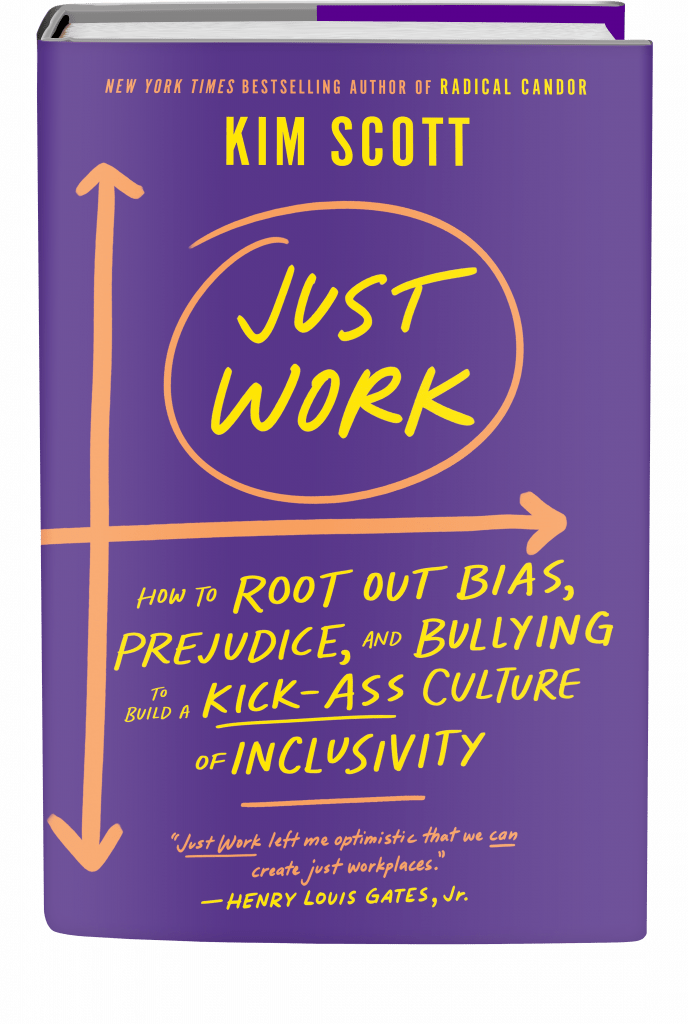This post about how to fix communications issues in the workplace is by Zachary Amos,…
3 Easy Steps to Staff Meetings That Don’t Suck
Every CEO, middle manager and first-time manager I have ever worked with has struggled to figure out how to run a productive staff meeting.
All too often, the person leading the meeting comes to dread it; attendees view it as a waste of time; and those excluded feel sad and bad and left out.
Although bloated staff meetings can be a drain on people’s time and energy, the opposite is also true; a well-run meeting can save you time by alerting you to problems, sharing updates efficiently and getting everyone on the same page about the week’s shared priorities.
Need help with Radical Candor? Let's talk!
Use This 3+3 Formula for a Better Staff Meeting

An effective staff meeting has three goals:
- It reviews how things have gone the previous week.
- It allows people to share important updates.
- And it forces the team to clarify the most important decisions and debates for the coming week.
That’s it. It shouldn’t be the place to have debates or make decisions. Your job is to establish a consistent agenda, insist that people stick to it and corral people who go on for too long or who go off on tangents.
Here’s the three-part agenda that I’ve found to be most effective:
- Review key metrics (20 minutes).
- Share put updates in a shared document (15 minutes).
- Identify key decisions and debates (30 minutes).
1. Review key metrics
What went well that week, and why? What went badly, and why?
This will go best if you come up with a dashboard of key metrics to review. By “dashboard” I don’t mean some super sophisticated system set up by an IT department. I mean a spreadsheet with a few numbers on it.
What are the most important activities and results you see each week that let you know if you are on track to achieving your goals? You can design the dashboard yourself; you don’t need a corporate infrastructure to do it for you.
Ideally, it’s updated automatically; if that’s not possible, make sure everyone working for you updates their part the night before the staff meeting. If necessary, check it yourself and hound them till they get the updates in.
If you can, put the dashboard in a place where the whole team can see it. Notes from this conversation should almost always be made public.
2. Share updates in a shared document during a “study hall”

One of the most challenging aspects of managing a team is how to keep everyone in the know about what everyone else is doing so that they can flag areas of concern or overlap without wasting a great deal of time.
Updates are different from key metrics. Updates include things that would never make it into the dashboard, like, “We need to change our goals for this project,” “I am thinking of doing a re-org,” “I’m starting to think I need to fire so-and-so,” or “I have to have surgery next month and will be out for three weeks.”
Some leaders have staff meetings that run for multiple hours to share this sort of information. When this happens, everyone in the meeting is frustrated at the waste of time, and everyone not in the meeting feels sad and bad and left out.
When that happens, leaders often go the other direction and set up a public document where everyone jots down the key things they did last week and what they plan to do next week. Google did this and called these updates “snippets.”
In theory, a snippet system for updates is easy to use and avoids interminable staff meetings; after all, it just takes a few minutes to write your own snippets and a few minutes more to read everyone else’s.
In practice, however, many people have enormous resistance to writing their snippets, and when some people don’t do them, the whole system falls apart.
I found that although I was all for avoiding an endless staff meeting, I was also one of those people who find it disproportionately burdensome to take five minutes to input my snippets.
One of the most challenging aspects of managing a team is how to keep everyone in the know about what everyone else is doing so that they can flag areas of concern or overlap without wasting a great deal of time.”
For a while, I forced myself to do it anyway, but when I realized I wasn’t alone, I decided to find a different solution. I made time for us all to do it in my staff meeting. This worked much better.
Here’s the way study hall snippets work. Have everybody take five-to-seven minutes to write down the three-to-five things that they or their team did that week that others need to know about, and five to seven minutes to read everybody else’s updates.
Don’t allow side conversations — require that follow-up questions be handled after the meeting. This simple rule will save enormous amounts of wasted time in your staff meeting.
If you don’t do this, most of the meetings will consist of two or three people talking while the rest watch on, uninterested.
Snippets work best with a shared document editable by multiple people simultaneously. You can use Google Docs, Office 365, Evernote, or whatever shared document system works for you.
If you’re meeting in person, you can use paper and pen — everyone jots their notes down on a piece of paper, and then you do a round-robin with the pieces of paper.
If you are a boss of bosses, these snippets should be made public to the broader team. That means people can’t include things that need to be kept confidential: an individual’s performance problems, contemplated salary adjustments, etc.
You may want to keep a “confidential snippets” doc for your team, but make sure there are not too many items here. Most things you discuss should be shared with the broader team.
3. Identify key decisions & debates
What are the one or two most important decisions and the single most important debate your team needs to take on that week? If your team is fewer than 20 or so people, you can probably just list them and decide/debate in an ad-hoc way.
If your team is bigger than 20 or so people, you will want to be more formal. Put these topics on the agendas of separate “big decision” and “big debate” meetings and identify owners for each.
This may feel like meeting proliferation, but it’s actually a way to get you out of meetings and get the people who want to be included in debates and decisions present for them. The debate and decision owners will generally not be you or the people reporting to you.
These separate meetings are a way for you to delegate debates and decisions. Delegating debates and decisions helps push them into the facts, and avoids thinking that is hierarchical (and therefore disconnected from the details/reality).
The agenda for these two meetings should be communicated to the broader team. Anyone who wants to attend them is free to join. At first, they will probably be too big, but pretty soon people will go only if they really want or need to be there.
Most people hate to be excluded from decisions relevant to them, but they hate attending meetings that are irrelevant to them even more. With a little transparency, it all sorts itself out.
“BIG DEBATE” MEETINGS
Lower the tension by making it clear that you are debating, not deciding.

Big debate meetings are reserved for debate, but not decisions, on major issues facing the team. These meetings serve three purposes:
1. They lower tension. At least part of the friction and frustration in a lot of meetings results from the fact that half the room thinks they are there to make a decision, the other half to debate.
The would-be deciders are furious that the debaters don’t seem to be driving toward an answer. The would-be debaters are furious that the deciders are refusing to think things through carefully enough, to consider every angle of the argument.
When everybody knows that the meeting will end with no decision, this source of tension is eliminated.
2. They allow you to slow down key decisions when appropriate. When a topic is really important and there’s a lot of disagreement about how to proceed, friction and frustration ensue.
To avoid this, teams sometimes rush into a decision before they have really thought it through or gotten sufficient input.
Putting a topic like that on the debate agenda forces a team to keep wrestling with it, digging up needed information, getting expert input, or just thinking more deeply.
3. They foster a larger culture of debate. Debates should occur constantly on a well-functioning team. Having these meetings regularly and seeking topics for them can help build muscle and tolerance for discussion and dissension.
Listen to the Big Debate podcast episode >>
When having a “bet the company” debate — “Should we enter a new, risky market that requires an enormous investment?”— it’s important for stakeholders to participate in several open-ended debates.
Having regular debates — arguments, even — also lowers tension because it prevents explosive fights. The principle of “self-organizing criticality”— a lot of little corrections create stability but one huge correction creates catastrophe — applies to human relationships as much as it does to markets.
The logistics of the “big debate” meeting should be pretty simple. After your staff meeting, the topic, owner, and participants for the big debate should be sent out to the broader team (assuming you’re managing managers) as well as to people on other teams who are working with your team.
The only people required to participate in the debate should be those you identified in your staff meeting. But anyone should be able to attend/observe a “big debate” meeting. The debate “owner” appoints somebody to take notes and send them out to all relevant parties.
The norms of these meetings are also pretty straightforward. Make it clear that everyone must check their egos at the door of this meeting.
The goal of debate is to work together to come up with the best answer. There should be no “winners” or “losers.” A good norm is to ask participants to switch roles halfway through each debate.
This makes sure that people are listening to each other and helps them keep focused on coming up with the best answer and letting go of egos/positions.
The sole product of the debate should be a careful summary of the facts and issues that emerged, a clearer definition of the choices going forward, and a recommendation to keep debating or to move on to a decision.
“BIG DECISION” MEETINGS
Push decisions into facts; pull facts into decisions; keep egos at bay.

Big decision meetings typically but not always follow a big debate meeting. They serve two important roles. The first is obvious: to make important decisions.
The second, though, is subtler. It can be hard to figure out when to stop debating and start deciding. I have never discovered any absolute principles to answer that question.
The simple act of being explicit and conscious about when I’m deciding versus when I’m debating is the single most helpful way to figure out when a decision really needs to be made.
That’s the main reason why I recommend two separate meetings.
Listen to the Big Decision podcast episode >>
The logistics and norms of these meetings are the same as those of the “big debate” meetings. The leader of the meeting is the “decider,” whom you will have appointed in your staff meeting.
The only people required to attend are those identified in your staff meeting, but anyone can attend. Notes should be taken and made available to all relevant parties.
Check egos at the door. No winners or losers. The product of “big decision” meetings is a careful summary of the meeting distributed to all relevant parties.
The decisions must be final, otherwise, they’ll always be appealed and will be debates rather than decisions.
You’ll need to abide by the decisions made in these meetings just like everyone else. If you know it’s a topic you have strong opinions on, feel free to either attend the meeting or let the decider know you have veto power.
If you have veto power, the decider should send the decision to you to approve or disapprove before the notes go out more broadly. Use this power sparingly, though, or the meetings will become meaningless.
Get the complete Radical Candor guide to better meetings >>
This post was adapted from Radical Candor: Be A Kickass Boss Without Losing Your Humanity, available in print, audio and video book formats.
————————————————————————————————————————————————————————————–
- Download our free learning guides to start putting Radical Candor into practice.
- Sign up for our Radical Candor email newsletter >>
- Shop the Radial Candor store >>
- Get Radical Candor coaching and consulting for your team >>
- Get Radical Candor coaching and consulting for your company >>
Need help practicing Radical Candor? Then you need The Feedback Loop (think Groundhog Day meets The Office), a 5-episode workplace comedy series starring David Alan Grier that brings to life Radical Candor’s simple framework for navigating candid conversations.
You’ll get an hour of hilarious content about a team whose feedback fails are costing them business; improv-inspired exercises to teach everyone the skills they need to work better together, and after-episode action plans you can put into practice immediately to up your helpful feedback EQ.
We’re offering Radical Candor readers 10% off the self-paced e-course. Follow this link and enter the promo code FEEDBACK at checkout.
Watch the Radical Candor Videobook
We’re excited to announce that Radical Candor is now available as an hour-long videobook that you can now stream at LIT Videobooks. Get yours to stream now >>